Data type:Mail Message(Power Automate Desktop)
Power Automate Desktop treats E-mail as a variable of its own data type.
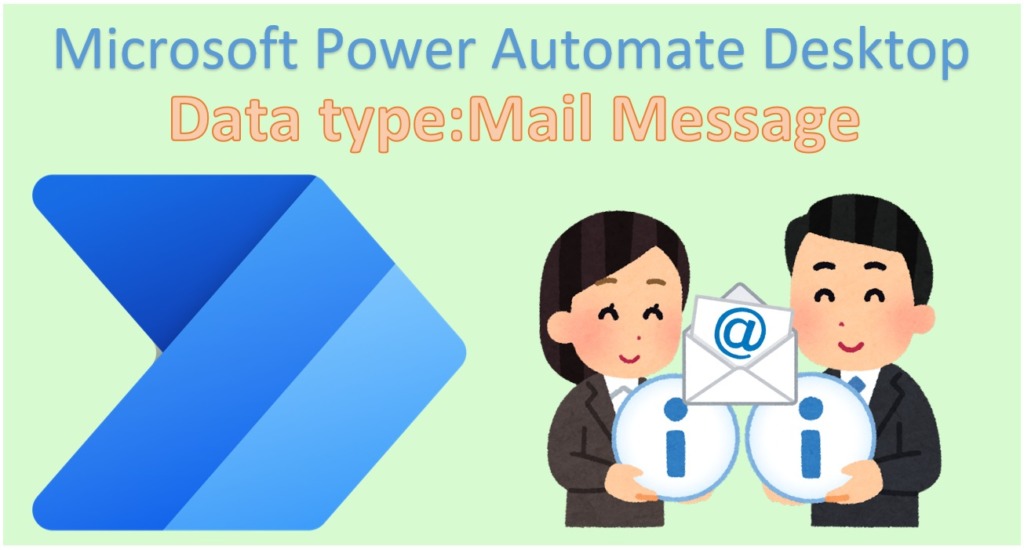
Contents
How to use
Variables of this data type are retrieved by the Retrieve email messages.
. Separated by a property, you can retrieve information.
The following example retrieves the body of the email.
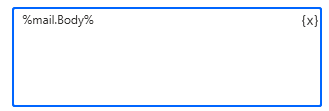
Properties
| Parameter | Description |
|---|---|
| .Attachments | List of attachment paths. This is set if the attachment exists. |
| .Body | The body of the e-mail. In the case of HTML mail, tags are also included. |
| .BodyText | The body of the e-mail. Tags are excluded for HTML emails. |
| .Cc | Cc List. |
| .Date | Date and time the email was sent. |
| .Uid | Email ID. |
| .From | Email Sender. |
| .MailFolder | This is the folder where your email is stored. |
| .Subject | Email Subject. |
| .To | To List. |
Links
Email Actions
Examples of Use
For those who want to learn Power Automate Desktop effectively
The information on this site is now available in an easy-to-read e-book format.
Or Kindle Unlimited (unlimited reading).

You willl discover how to about basic operations.
By the end of this book, you will be equipped with the knowledge you need to use Power Automate Desktop to streamline your workflow.
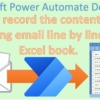

Discussion
New Comments
No comments yet. Be the first one!