Delete column from Excel worksheet Action(Power Automate Desktop)
Action to delete a column.
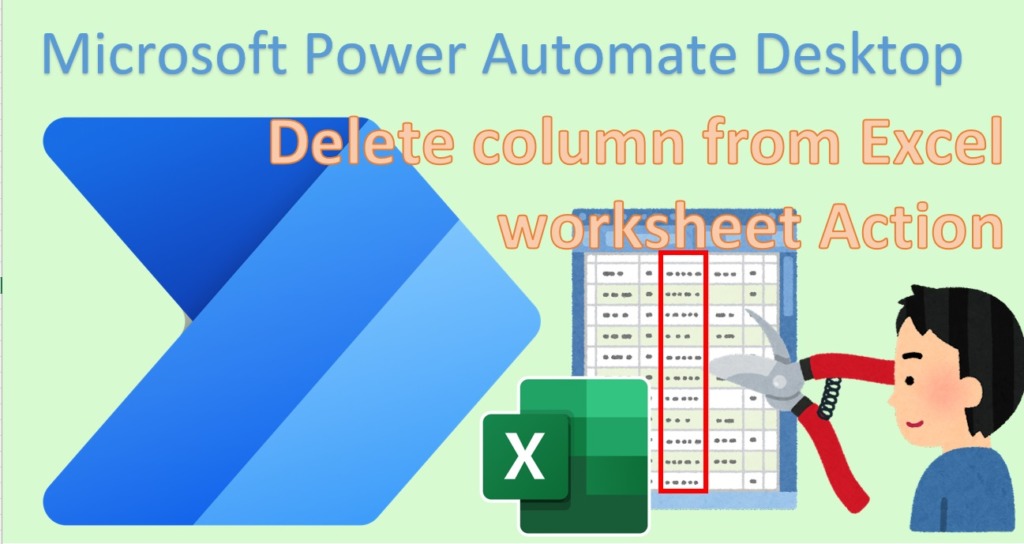
How to use
First, set up Launch Excel Action or Attach to running Excel Action and specify the target file.
Then, from Excel, Advanced Drag Delete column from Excel worksheet Action.
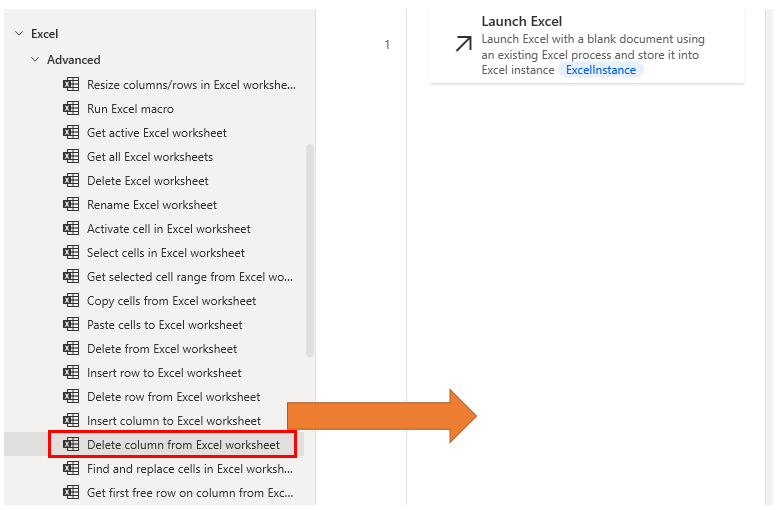
Set parameters.
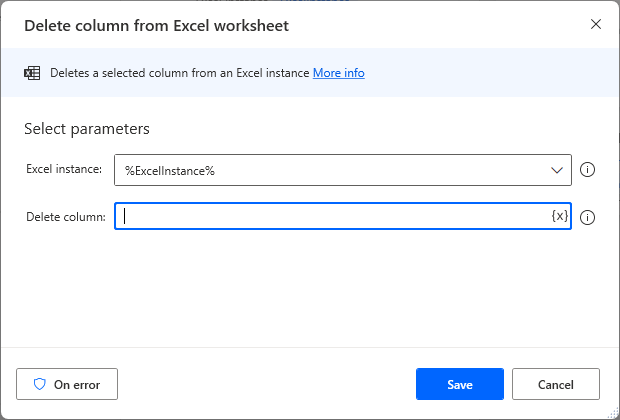
Parameters
Excel instance
Specify the target Excel file.
Specify the Variables produced for the Launch Excel Action or the Attach to running Excel Action.
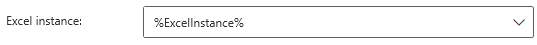
Delete column
Deletes the specified column.
If 1 is specified, column A is deleted.
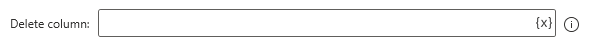
Variables produced
Not present in this action.
On error
Error handling if necessary.
An error occurs if the column deletion fails for some reason, such as an invalid column specification.
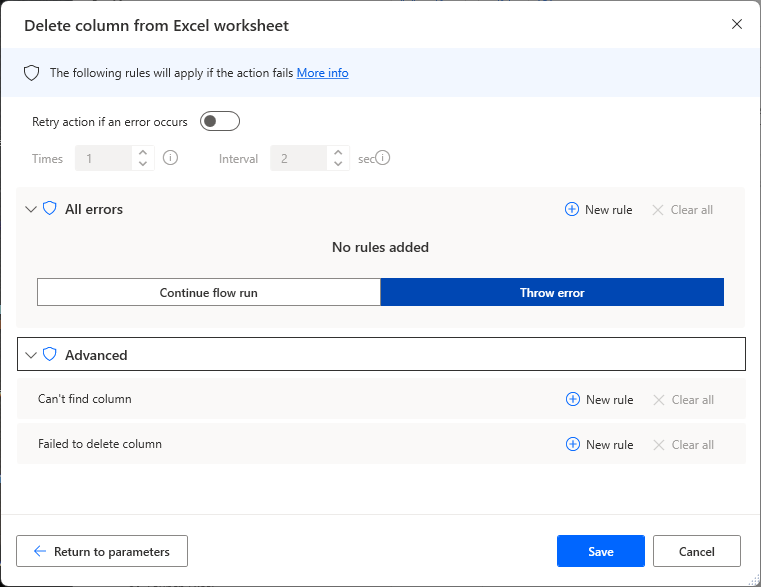
For those who want to learn Power Automate Desktop effectively
The information on this site is now available in an easy-to-read e-book format.
Or Kindle Unlimited (unlimited reading).

You willl discover how to about basic operations.
By the end of this book, you will be equipped with the knowledge you need to use Power Automate Desktop to streamline your workflow.


Discussion
New Comments
No comments yet. Be the first one!