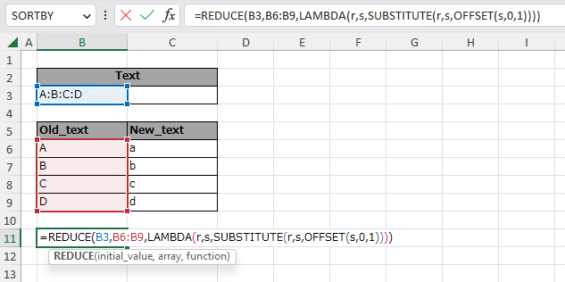How to replace multiple texts with the SUBSTITUTE function.(Microsoft Excel)
Japanese version. The SUBSTITUTE function for replacing text only supports replacing one text, not multiple texts. Here is how to replace multiple texts without using macros. Procedure. The SUBSTITUTE function returns the resulting replaced text.Since the substituted text can then be used as an argument to another SUBSTITUTE function, multiple text substitutions are possible by nesting SUBSTITUTE functions. Example of entering formulas in multiple cells. We will replace “A:B:C:D” with one character at a time.First, replace “A” with “w”. This can be repeated to replace any number of texts. Example of entering a formula in a single cell. Conventional Method. Multiple SUBSTITUTE functions are valid for a single cell. However, … Continue reading How to replace multiple texts with the SUBSTITUTE function.(Microsoft Excel)