Formula to split text into cells one character at a time.(Microsoft Excel)
Learn how to split text into cells one character at a time using only formulas.
Formula
Use the MAKEARRAY, LEN, LAMBDA, and MID functions. Change the red parts.
Split in column direction.
=MAKEARRAY(1,LEN(Text),LAMBDA(row,col,MID(Text,col,1)))
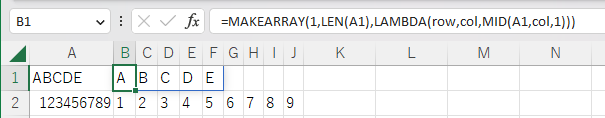
Split in row direction.
=MAKEARRAY(LEN(Text),1,LAMBDA(row,col,MID(Text,row,1)))
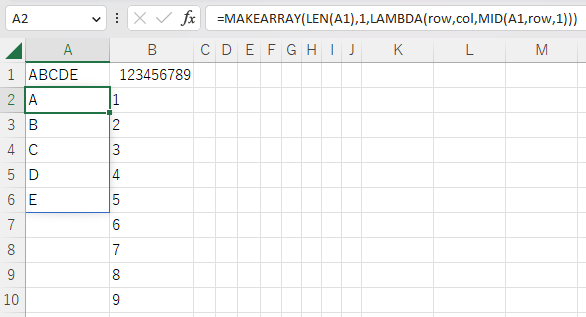
---
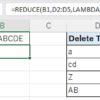
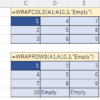
Discussion
New Comments
No comments yet. Be the first one!