EXPAND Function. Expand range of cells.(Microsoft Excel)
The EXPAND function is a new function added to Excel in September 2022.
It is a function that expands a specified cell range to an arbitrary size.
How it works
=EXPAND(array, rows, columns, pad_with)
| Name | Omission | Explanation |
|---|---|---|
| array | Required argument. Specify the target cell range. | |
| rows | Required argument. Specifies the number of lines after expansion. | |
| columns | Specifies the number of rows after expansionSpecifies the number of columns after expansion. If not specified, the number of columns will be the same as in array. | |
| pad_with | #N/A | Specifies the value of the cell after expansion. |
Demonstrate
Specify the cell range to be expanded as the first argument and the number of rows after expansion as the second argument.
The expanded cell range will result in a #N/A.
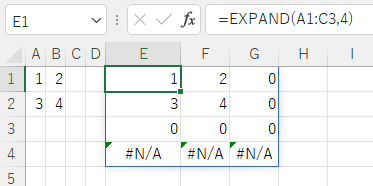
If fewer rows are specified than the original range, a #VALUE is returned.
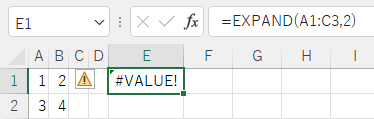
In cases where you want to increase the specified number of rows from the number of rows in the array use the ROWS function to calculate the number of rows in the array and then add them.

Argument 3:columns
The third argument specifies the number of columns after expansion.
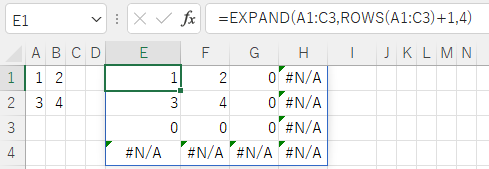
If fewer columns are specified than the original range, a #VALUE will result.
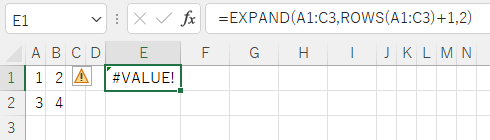
In cases where you want to increase the number of specified columns above the number of columns in the array use the COLUMNS function to calculate the number of rows in the array and then add them.
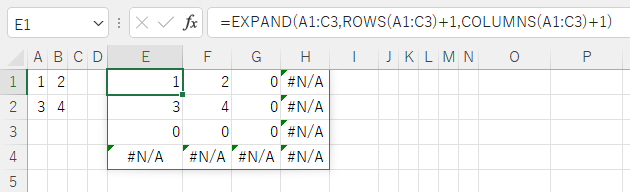
Argument 4:pad_with
The fourth argument specifies the value of the cell after expansion.
When the result of the EXPAND function is used in other formulas, this argument is often set because the formula often fails with a #N/A in the specified value.
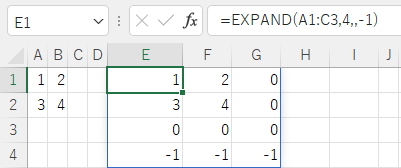
---
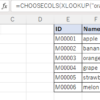
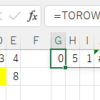
Discussion
New Comments
No comments yet. Be the first one!